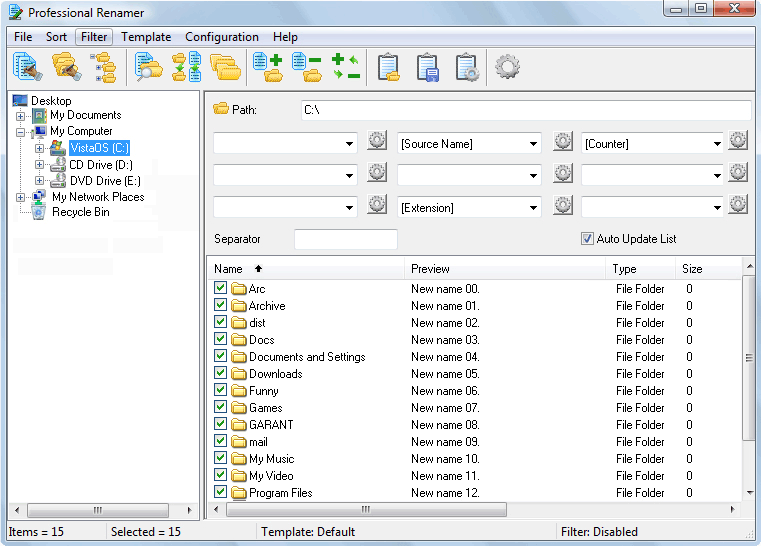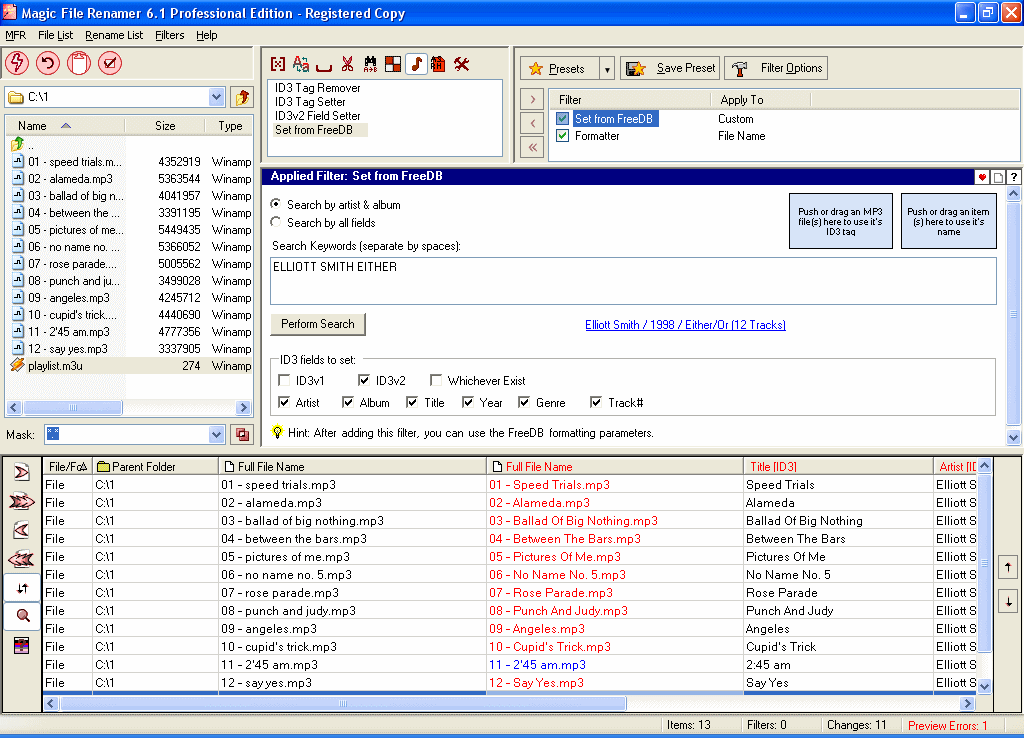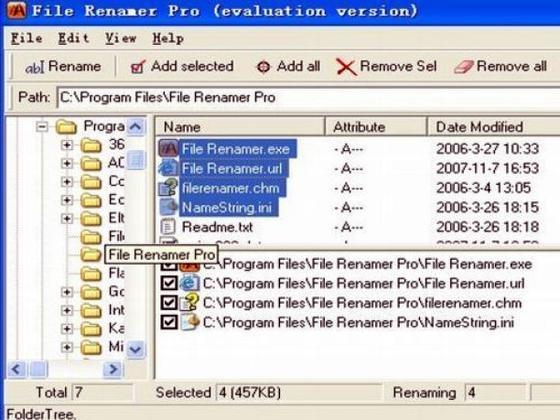|
|
TAG: files, rename, folders, renamer, professional, renaming, templates, patterns, visual, allows, system, counter, , professional renamer, visual templates, rename files, Best Search Category: pay as you go, dvd copy, dvd copy software, matte cutter, mat cutters, dvd subtitle, dvd brennen, dvd copying software, copying dvd, dvd backup, convert pdf, convert vhs to dvd, convert cassette to cd, video to dvd conversion, software applications
License / Price:
Shareware / 24.95 $
|
Category :
Utilities
/ File Management
|
Requirements :
Pentium-200 MHz, 16MB RAM, 2MB HDD |
Publisher / Limitations:
MIKLSOFT / 10 Days |
Size / Last Updated:
1.19 / 2011-06-03 |
TAG: files, rename, folders, renamer, professional, renaming, templates, patterns, visual, allows, system, counter, ,
professional renamer, visual templates, rename files,
|
Operating System:
WinXP, WinVista, WinVista x64, Win7 x32, Win7 x64, Win2000, Windows2000, Windows2003, WinServer, Windows Vista Ultimate, Windows Vista Ultimate x64, Win98, WinME, WinNT 3.x, WinNT 4.x, Win95, Windows Vista Starter, Windows Vista Home Basic, Windows Vista Home Premium, Windows Vista Business, Windows Vista Enterprise, Windows Vista Home Basic x64, Windows Vista Home Premium x64, Windows Vista Business x64, Windows Vista Enterprise x64 |
Download:
Download
|
Publisher's description - Professional Renamer 3.0
What is Professional Renamer?
Rename files and folders with Professional Renamer. Its user friendly and intuitive interface allows you to rename files and folders easily. Unique templates system will helpfully assist you in making up new names. All changes on new name immediately appear in the files list, what allow you to see the result before renaming. Put in good order your mp3 collection and photo archive, by adding date, time and counter to its names.
With Professional Renamer you can
rename mass of files
rename mass of folders
process subfolders to rename files or folders
view preview before rename
navigate through folders tree view
save renaming template
import/export renaming patterns
cataloging your photo and mp3 collection
Uppercase/lowercase
add counter to new name
find and replace function
change file extensions
insert creation/modification/access/current time & date
filtering list of files
include/exclude folders in the file list
About the Professional Renamer Visual Templates
The system of visual templates allows applying different name patterns to every file or folder type. One name pattern can include up to nine fields with the user-set separators in between. Each field in its turn carries a variety of attributes like source name, date, time, counter, user string, etc. The attributes are set through dialogues that avail users of a choice of parameters. For instance, time can form a part of a name string as a one- or two-digit value and allows a choice between the time of creation, modification, last access or any other user-set value. The same flexibility is in every attribute dialogue. The unique pattern thus created will be saved as a reusable template or exported into a file. The system of visual templates extends the range of available renaming options and provides additional consistency of name patterns.
|
Related app - Professional Renamer
|
Previous Versions Professional Renamer 3.0
Professional Renamer 2.90
Also see ...
...in Utilities  1)
TEXT2CLP-Text to Clipboard 1.0a by James Greene Informatics Consulting- Software Download
1)
TEXT2CLP-Text to Clipboard 1.0a by James Greene Informatics Consulting- Software Download
Add text to the Windows Clipboard from your batch files with TEXT2CLP! A FREEWARE command line utility for Windows 9x/NT batch files. TEXT2CLP will copy the contents of a disk file to the Windows Clipboard....
 2)
Script32 1.4 by R. Godlieb- Software Download
2)
Script32 1.4 by R. Godlieb- Software Download
A small utility for automating the creation of eg scri`pt files for AutoCAD. Features fast recursive file search and generates scri`pt or batch...
|
...in File Management  1)
File Splitz 1.0.0
1)
File Splitz 1.0.0
File Splitz! is a utility type Windows program that will split any file into pieces of any size and later combine the pieces to form the original file. Split large files (of any size or type), then easily rejoin with the use of this software....
 2)
FileBox eXtender
2)
FileBox eXtender
Adds buttons to title bars to access favorite and recently visited folders with one mouse click or hot key. Resize the file boxes bigger. Adds push-pin button to keep windows on top, and roll-up button to hide window contents....
|
|
Related tags:
|
|